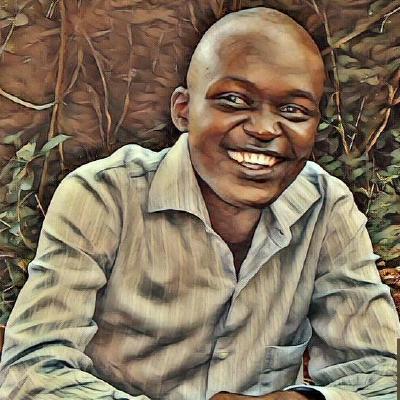I recently faced the challenge of not being able to pair my bluetooth headphones to MacBook specifically running MacOS High Sierra. I couldn’t get it to work even after resetting the Bluetooth module and generating a new Bluetooth Profile.
I managed to pair it by following the steps below:
- Turn off Bluetooth on the Mac
- Turn off the Bluetooth Headphone
- Turn on Bluetooth on the Mac
- Hold the power button of the Bluetooth Headphone till for approximately 7-10 seconds or in my case till you hear
Power onand wait until you hearPairing. You should then see your Headset listed in the list of Bluetooth Devices. Note, for various headphones you audio prompt may be different or you may not hear these words, but your headphones should be listed in the list of bluetooth devices.